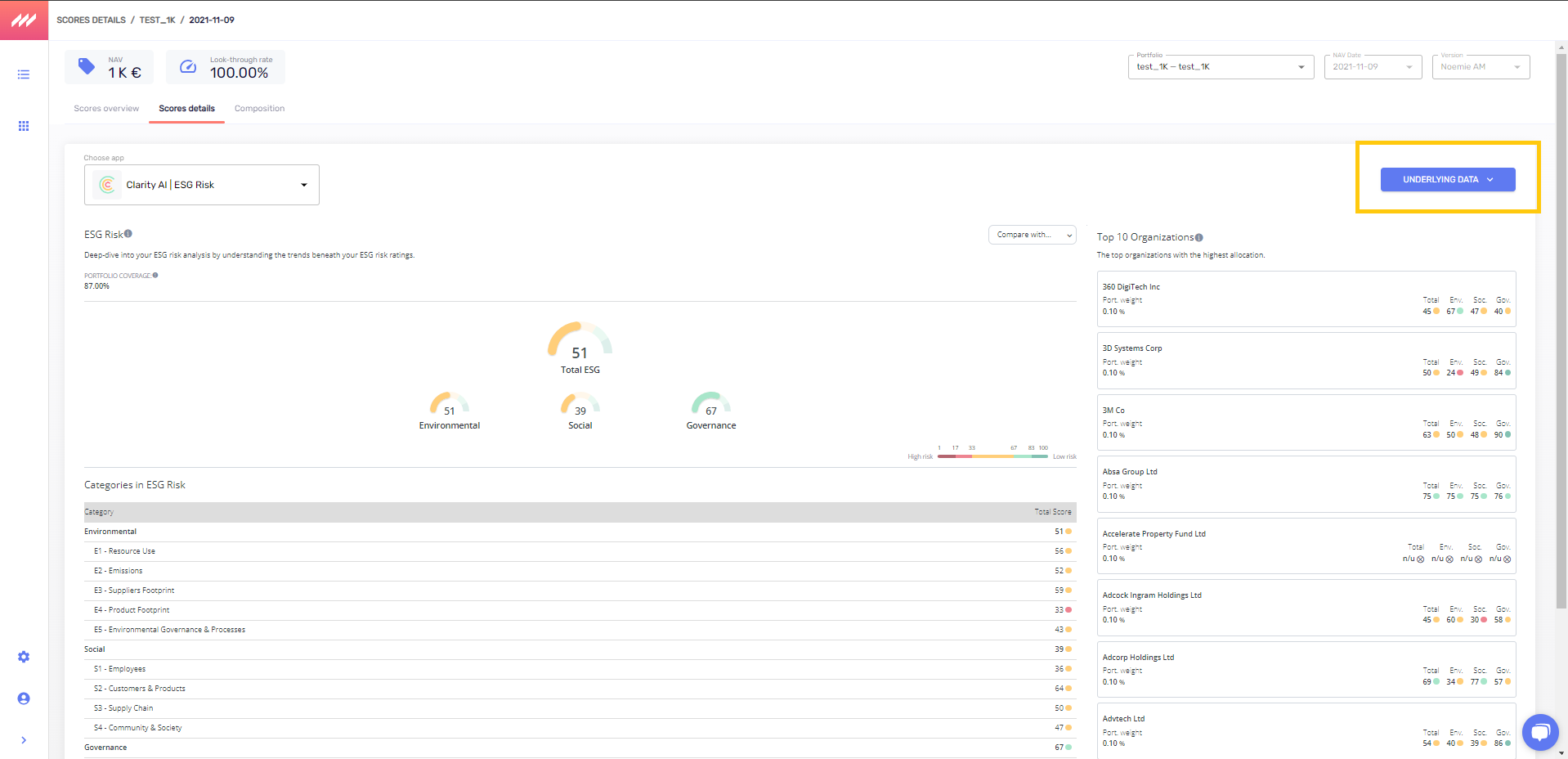How to use the Clarity AI apps on Manaos
Step 1: Open the tab "My portfolios" on Manaos marketplace and click on "Upload portfolio".
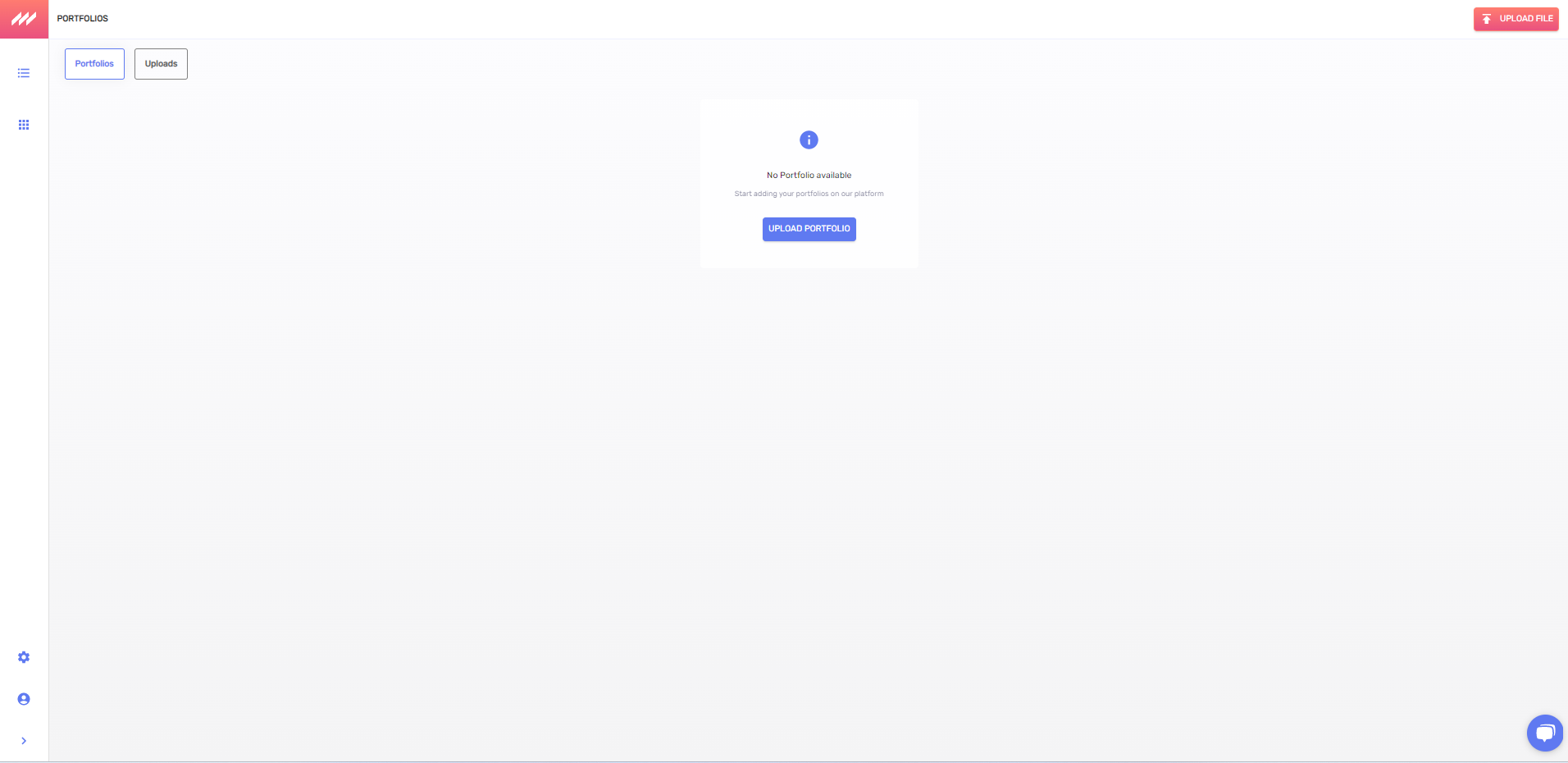
Step 2: Drag your file or click on "Browse".

Step 3: Select the relevant portfolio.
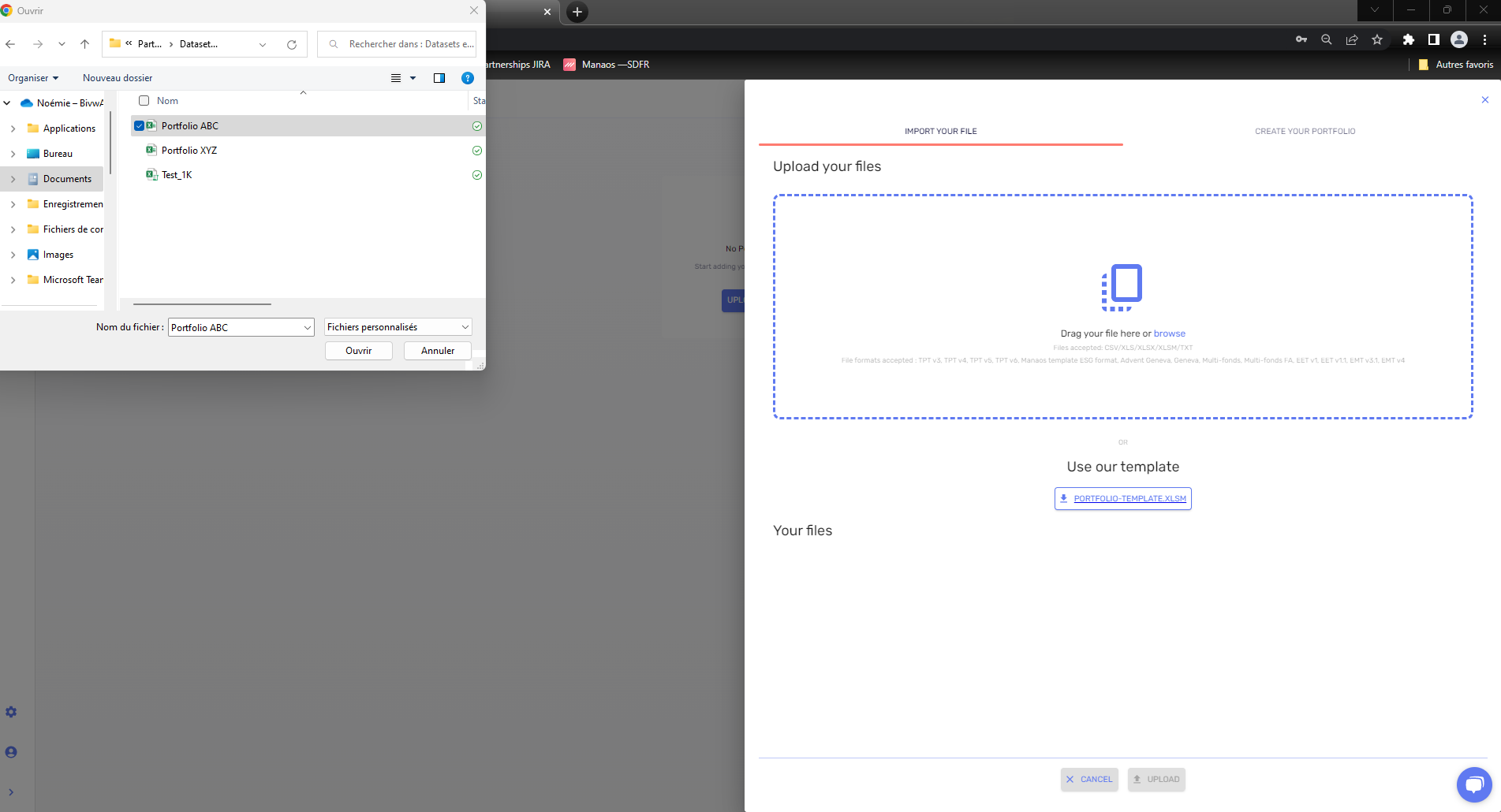
Step 4: Click on "Upload".
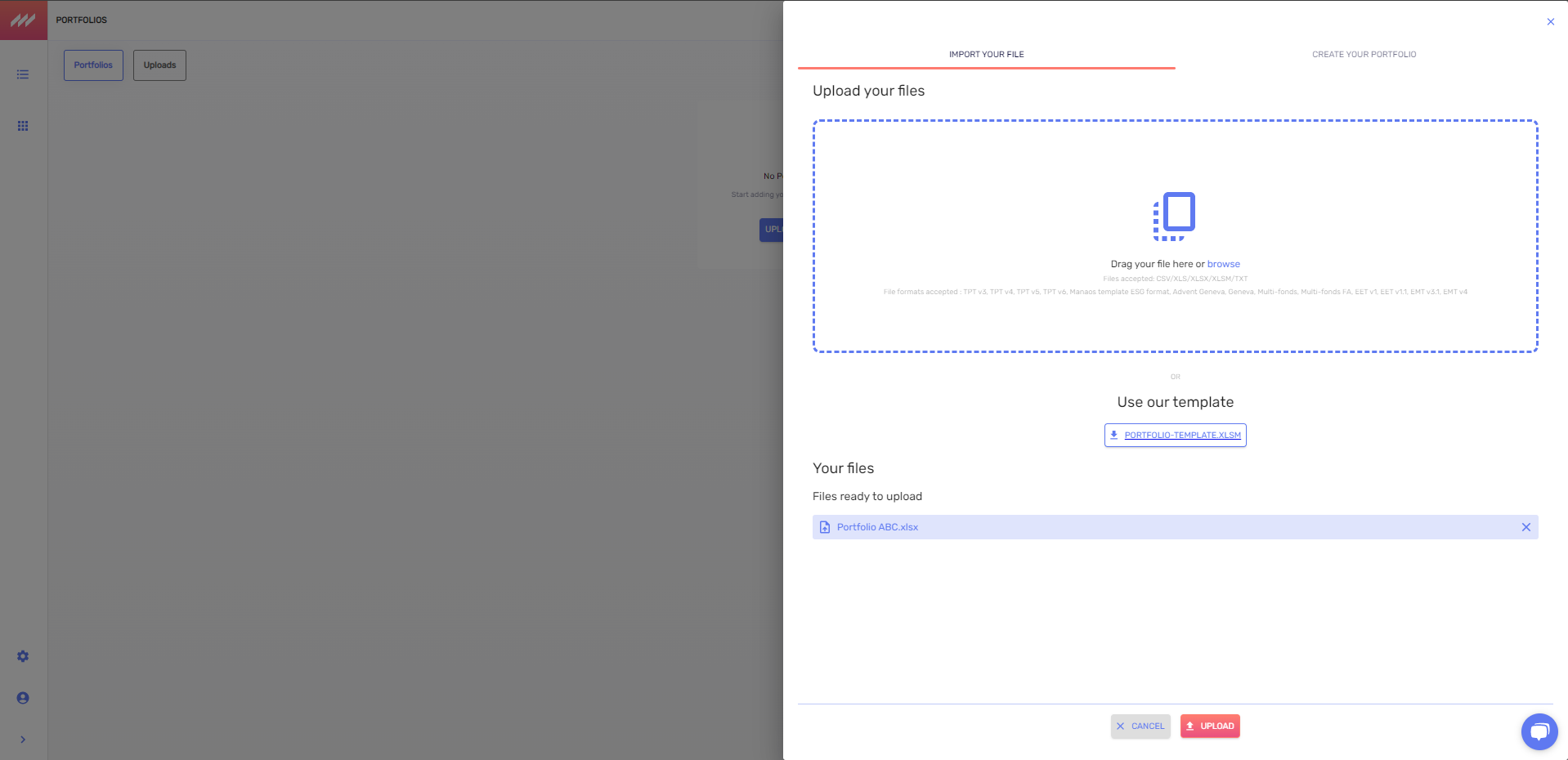
Step 5: Wait a few seconds. Your portfolio is now "accepted".
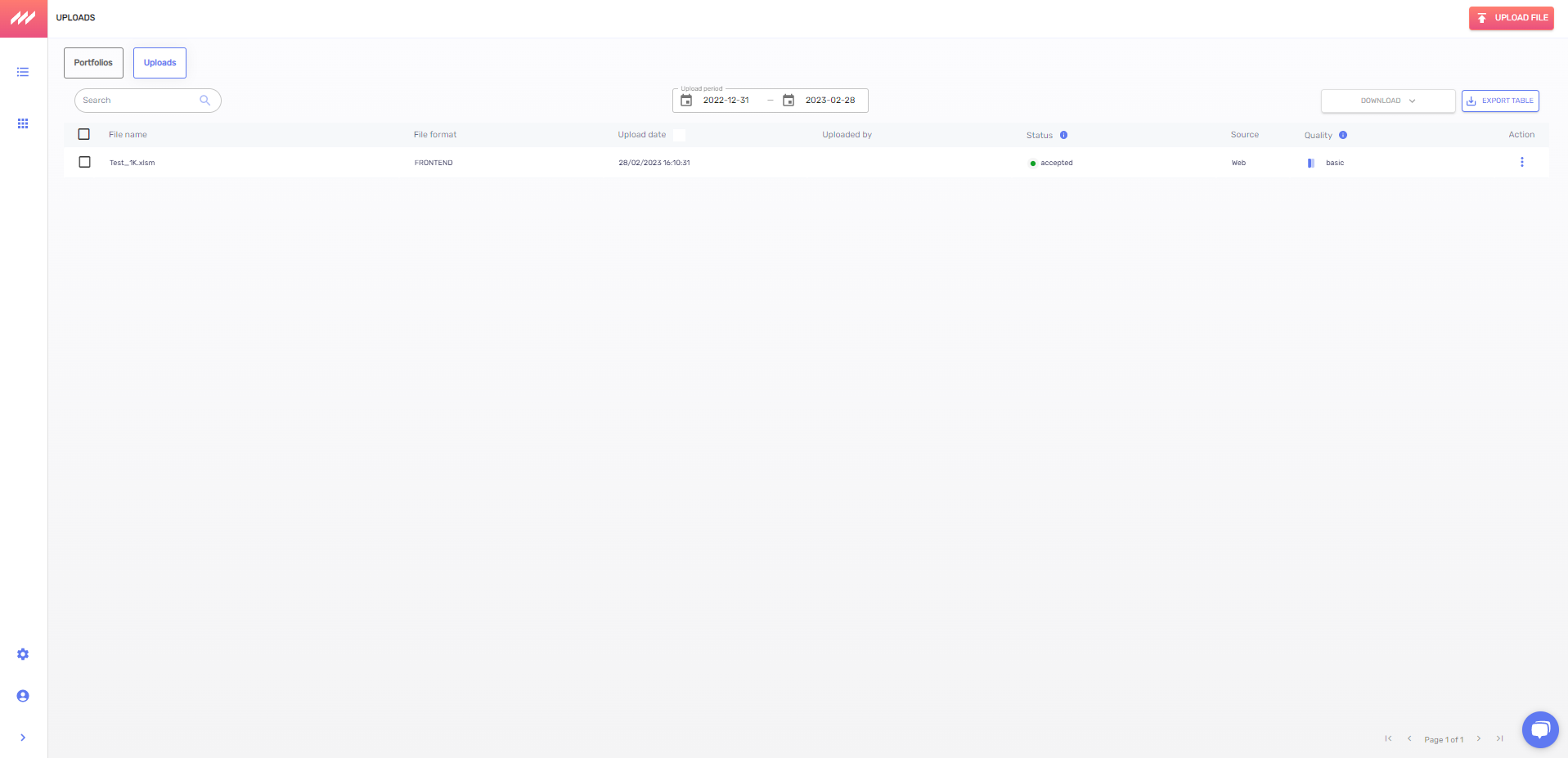
Step 6: Open the Marketplace tab and open one of the Clarity AI app that you have subscribed to within "My apps".
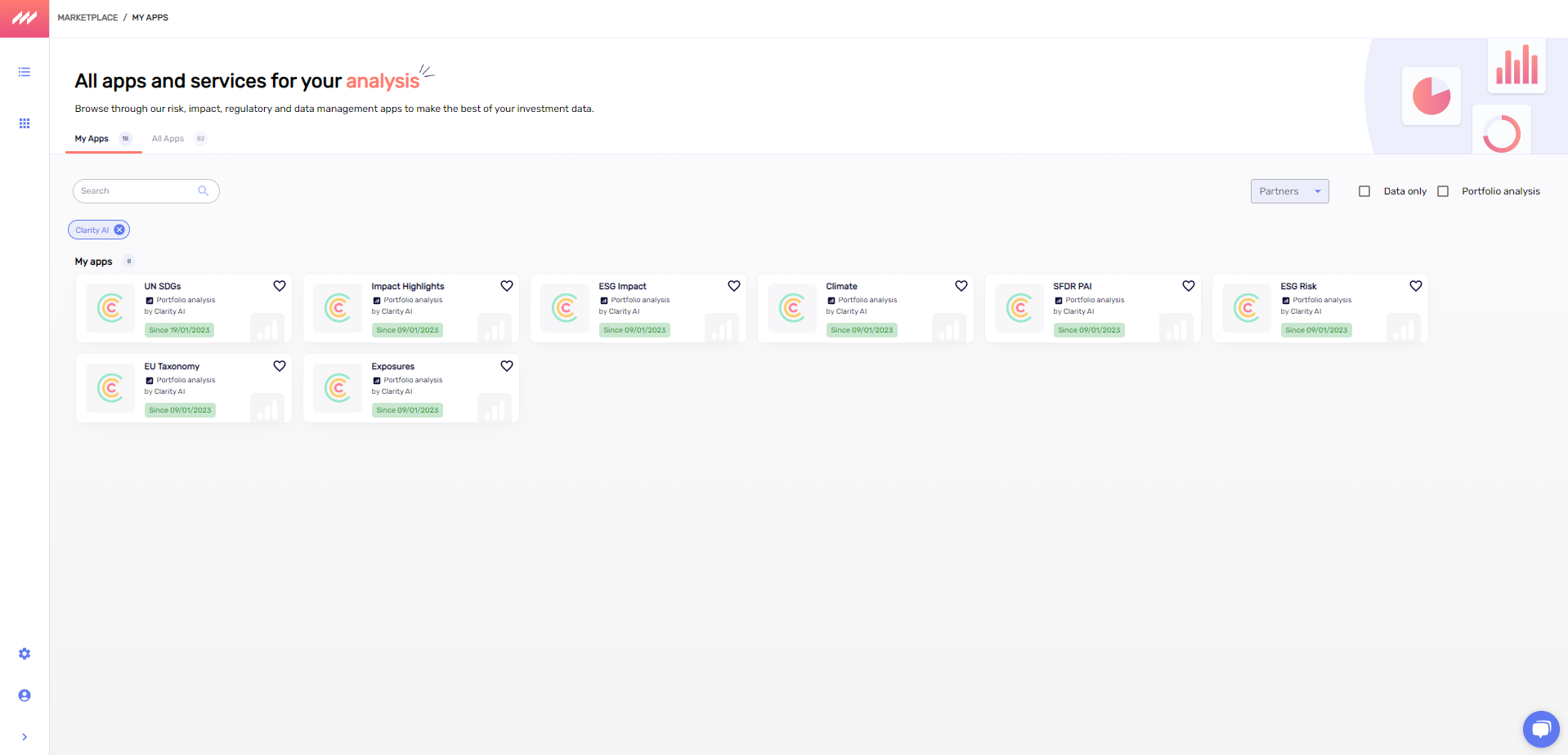
Step 7: Within the "Scores overview" tab that opens, you can find the aggregated information for each app at portfolio level.

Step 8: Within the "Scores details" you can select each app and the corresponding research will appear.
Eg. below: focus on the ESG Risk app.
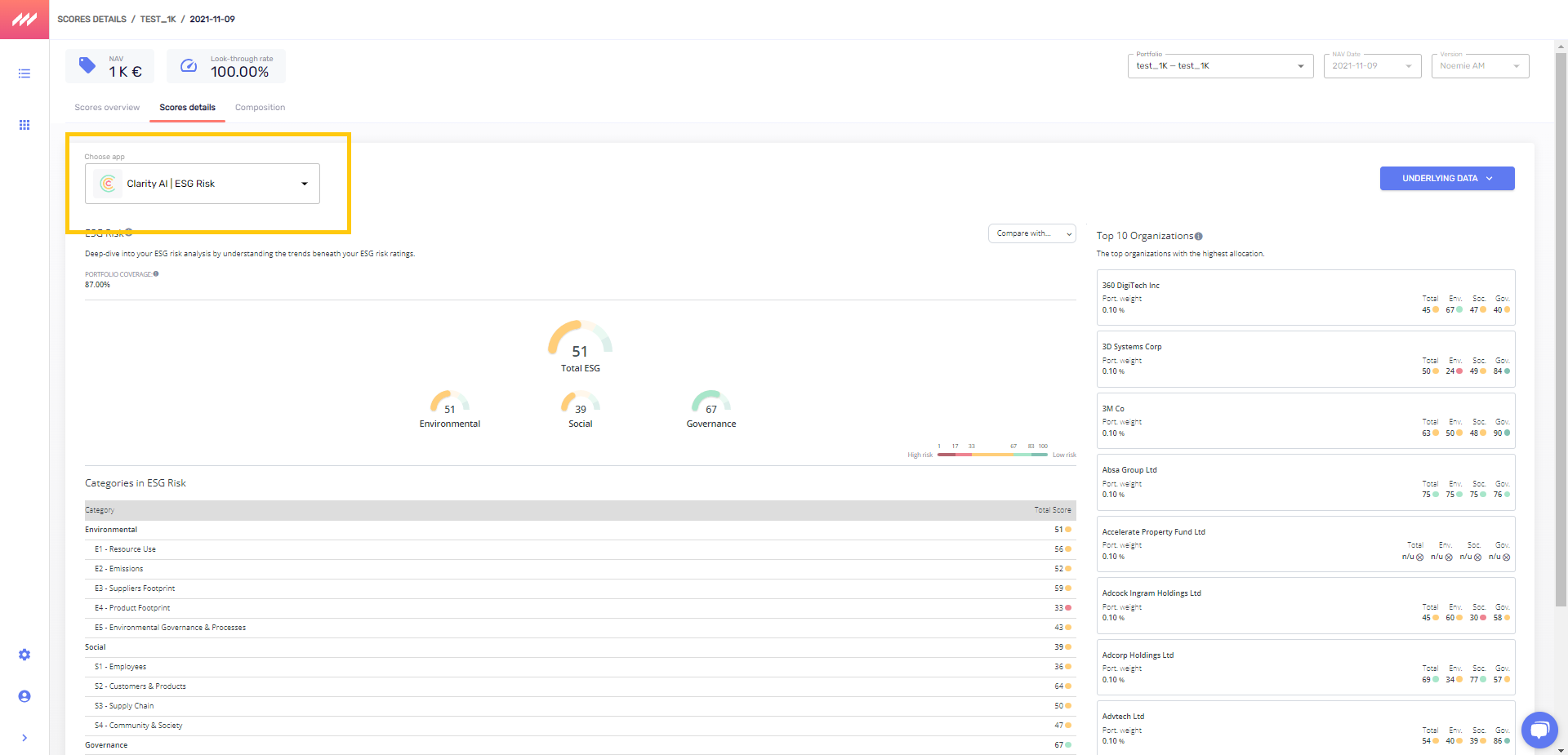
Step 9: You can select an index to benchmark your portfolio.
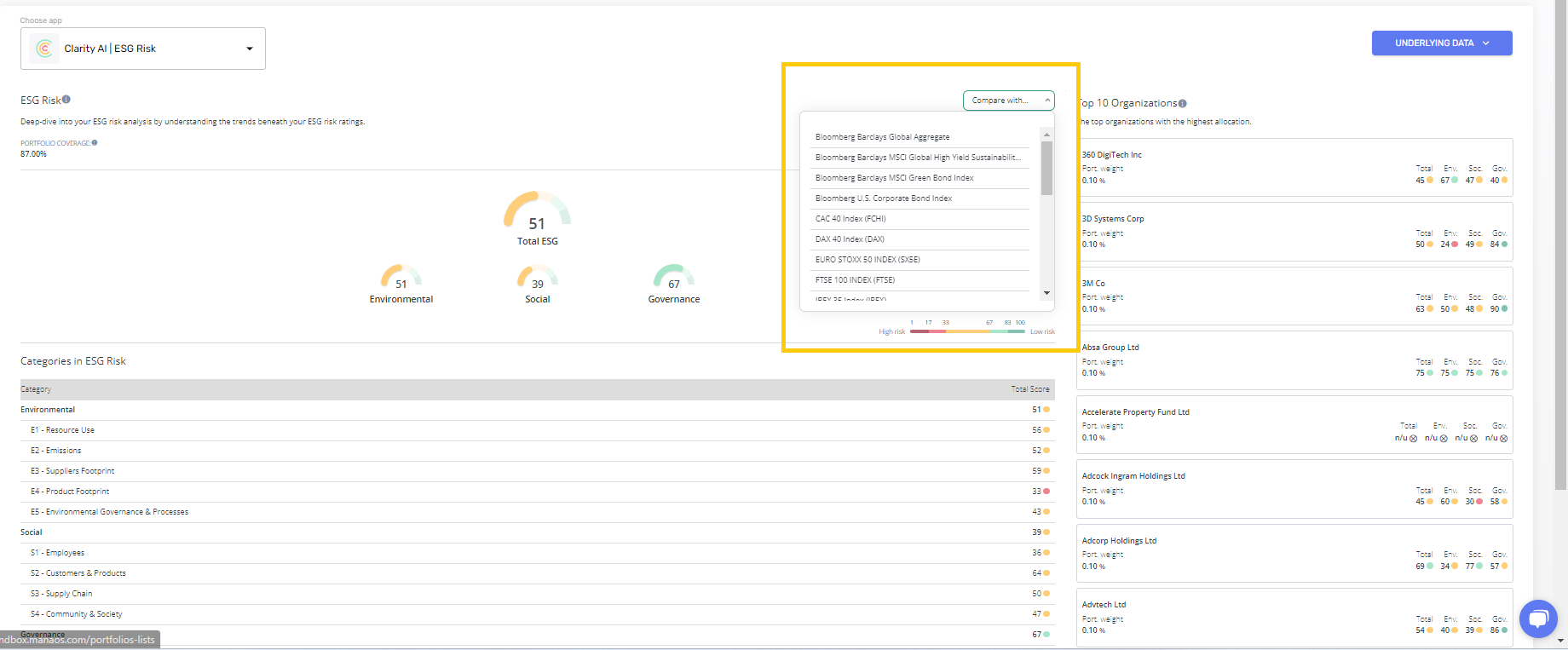

Step 10: You can also download the underlying data.