How to reset your password ?
Have you forgotten your password ? Don't worry, you can easily reset it by following these instructions
1. Go to Manaos and click on "Forgot your password?"

2. You will be automatically redirected to a page where you can type in your username. Click on "Send email for reset password"

3. You will receive an email with a temporary code
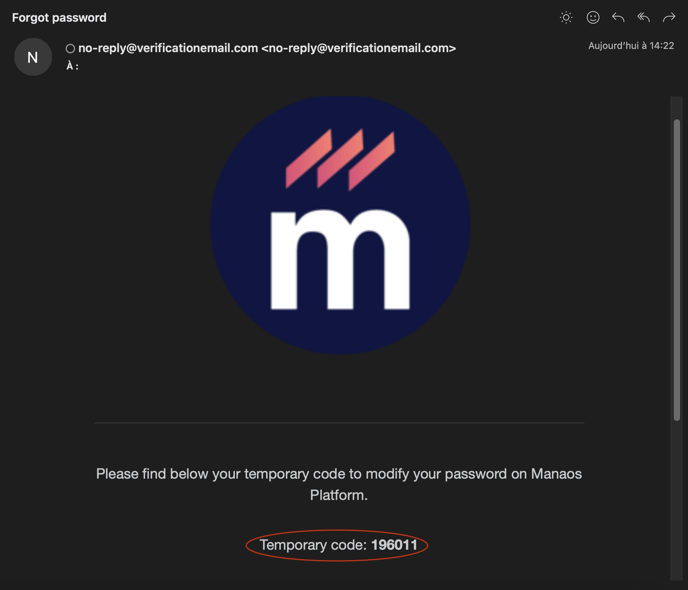
4. You will be automatically redirected to a page where you can reset your password
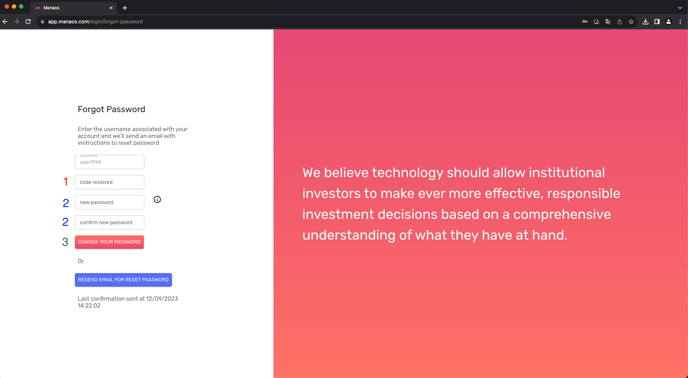
- Field 1: Enter the temporary code received by email.
- Fields 2: Enter your new password. Note that the password must be at least 12 characters long and contain at least one lower-case letter, one upper-case letter, one number, and one symbol (e.g., @&§!?$%;:=./+_-()).
- Click on "Change your password."
Your password is now modified and you'll be redirected to the regular login page.
Please feel free to contact us at support@manaos.com if needed.
