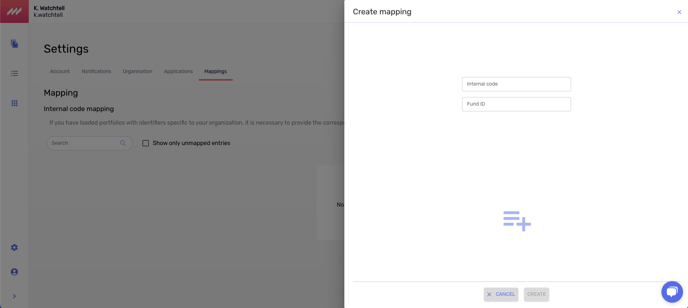Dissemination Settings
Manage users, notifications, organisation emails and access request settings
In this article you will find how to:
Add account generic email addresses
Set up automatic access requests acceptance
Set up emailing for external users
1. Manage users: As an Admin user you can add, edit & remove users by going to "Settings" --> "Account"
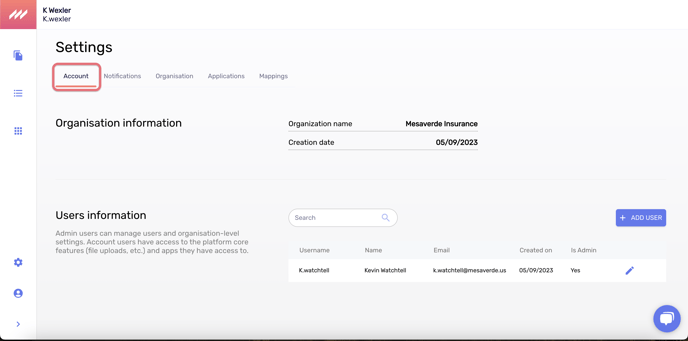
2. Manage email notifications: Any user can personalise their email notifications by going to "Settings" --> "Notifications".
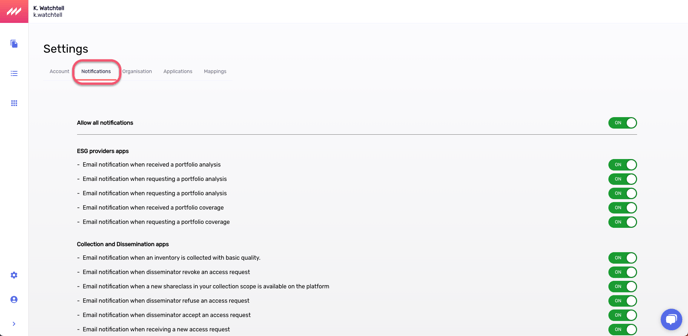
3. Add account generic email addresses: Account admins can define which teams or team member should receive chase up notifications notifications by going to "Settings" --> "Application" --> "Dissemination" enter email address and click on "+". Please note that you should at least keep one address to be contacted by your collectors.
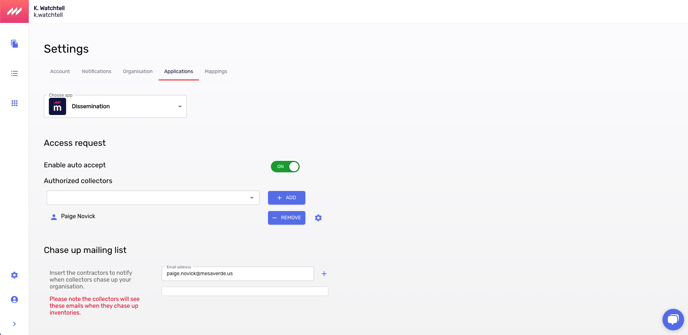
4. Set up automatic access request acceptance: Account admins can define from which investors they automatically accept file access requests by going to "Settings" --> "Applications" and enabling "accept auto access request" and then defining the Manaos relevant organisations.
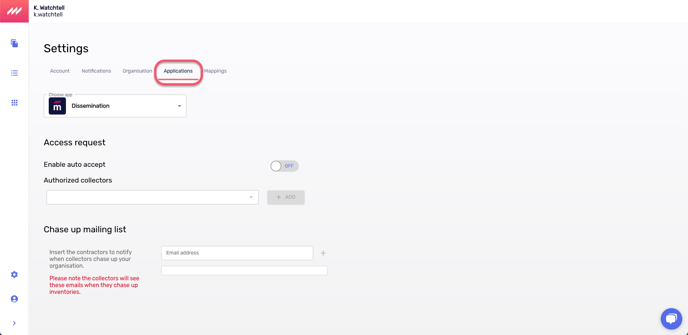
5. Configure email adresses for out of platform file dissemination: Account admins can now add external party email addresses to their settings to configure TPT and EET dissemination outside of the platform
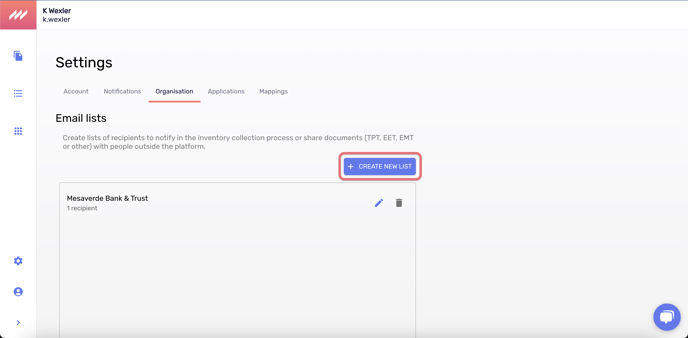
6. (NEW) Submit your specific portfolio’s identifiers: In the case that your organisation uses specific portfolio identifiers, you must provide the corresponding public identifier before any inventory can be collected.